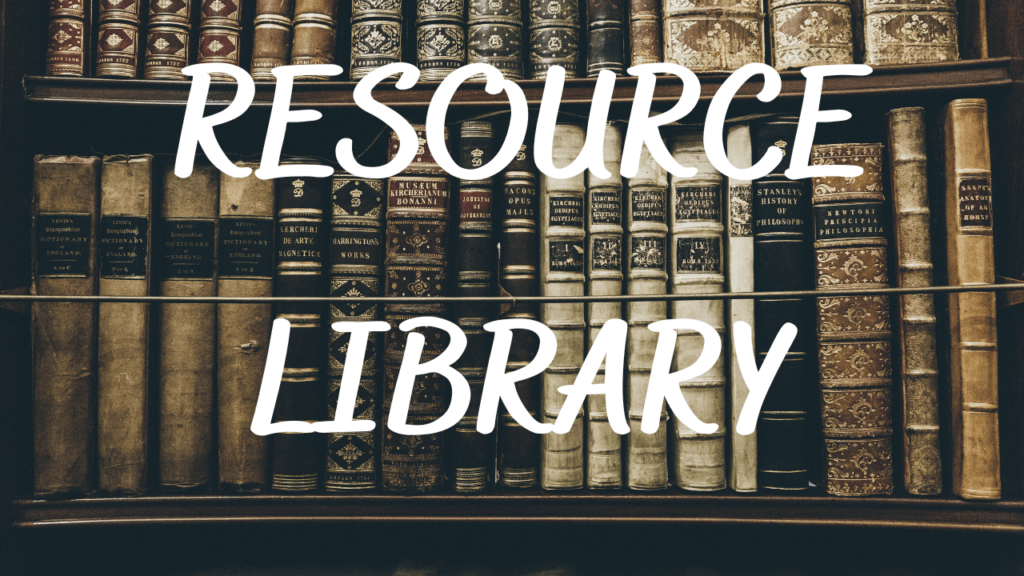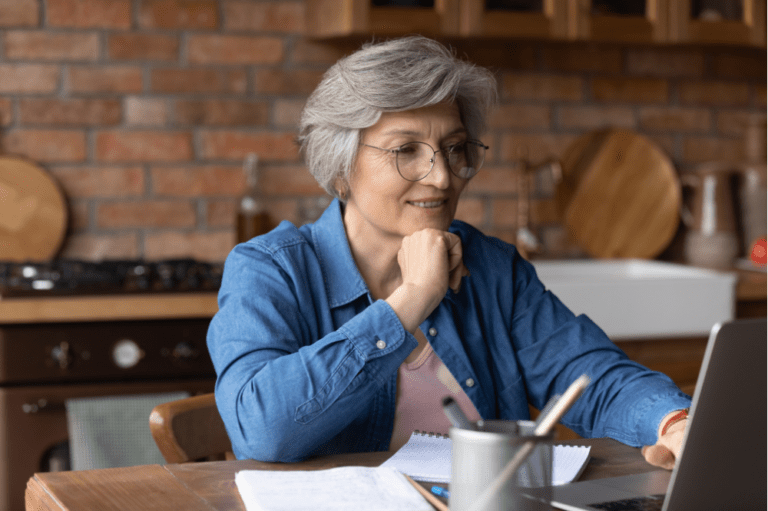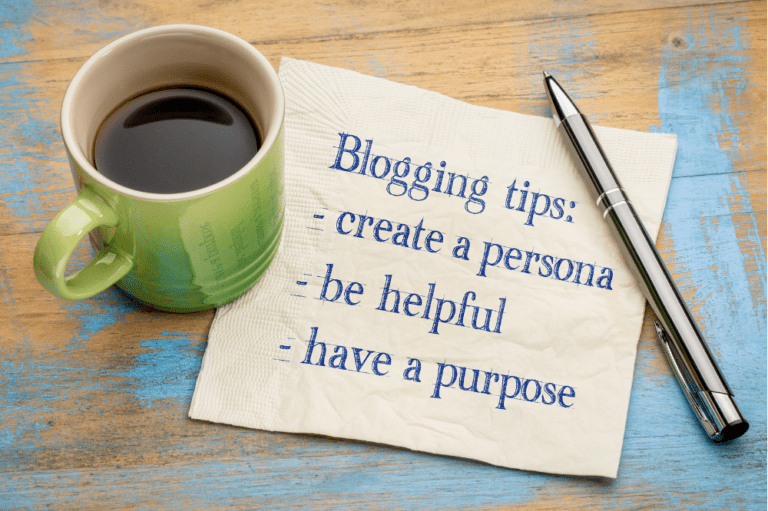WELCOME TO MY RESOURCE LIBRARY
Reading other bloggers’ resource pages is a learning experience and can be very beneficial. I recommend always checking out resource pages. You never know what service or product you will come across that can make a huge difference in your online world.
So I decided to do one for my website, which includes a list of services and products I personally use or come highly recommended from successful online business owners.
This page will be updated regularly as I try out more products or services or through recommendations from my networking.
“Affiliate Disclosure: This page has affiliate links. If you choose to follow one of these links and make a purchase, I will earn a commission paid to me by the company, at no cost to you. The commission I make from affiliate sales helps me run my website. Thank you for your support.”
Website/Wordpress
WordPress
Over 60 million people have chosen WordPress as their website platform – WordPress.org (don’t confuse it with WordPress.com – which includes your domain name and hosting for free but you have less control over your website).
If you are wanting to develop a serious website, be able to do what you want on your site, name it what you want, and eventually monetize your site, then you will definitely want to choose WordPress.org.
Domain Names and Hosting:
Bluehost –
This is my choice for hosting. Bluehost has multiple hosting plans for you to choose from, starting at $2.95 per month, which is the basic plan – and when first starting out the basic plan is your best choice (you can always upgrade later). You also get a free domain name when you sign up with Bluehost.
Bluehost is a great choice for beginners because they automatically install WordPress for you when you sign up. They are one of the largest hosting companies and also one of the oldest.
Bluehost also has phenomenal 24/7 customer service support and will answer any questions you may have regarding setting up your site and beyond.
Siteground –
Many of the top bloggers that I follow use Siteground and they love it. I’m not sure if they started with Siteground or if they switched over as their blog got bigger.
They are a little bit more expensive than Bluehost but everything I have read about them from the top bloggers – they love their customer service, and their speed in loading websites.
WP Engine – If you are looking for hosting for a website that is well established and a lot of traffic, then WP Engine is your best bet. Yes, they are more expensive than Bluehost, but they come highly recommended by ProBlogger and many other more established Bloggers who get a ton of traffic.
If you are considering using WP Engine for your hosting, check out this link and you will get three months free.
Namecheap –
I used Namecheap to purchase a domain name a few years back. What I really like about Namecheap is they have a domain name generator, which will help you create a domain name if you are undecided about what to name your website.
Namecheap has been around for over 20 years and they also are no stranger to the world of hosting. Namecheap has over three million hosting customers so they are apparently doing something right.
WordPress Themes:
Astra Theme –
Astra is a beautiful WordPress theme that can be used for blogs, businesses, online shops and more.
You can choose from 100 different pre-built demo sites if you do not want to build your site from scratch. And because of all of the customization options, you can use the Astra theme to build any type of site.
One thing that distinguishes Astra from many other designs is its support for WordPress page builders, such as Elementor, which is mentioned below.
Studio Press (Genesis Framework) –
Studio Press themes are highly recommended by the leading online community. All of their themes are secure, SEO friendly, fast loading, and well-optimized.
With more than half a million WordPress websites powered by its themes, and around 60 templates to choose from, StudioPress is the go-to destination for finding new themes.
Restored 316 –
All of the themes built by Restored 316 are beautifully designed and classy looking. They are very flexible with your needs and will adapt as your website grows.
And all of their themes are fully customizable to fit your needs for your website. They are designed specifically for female entrepreneurs.
You will need the Genesis Framework (which is through Studio Press mentioned above) as its foundation.
Elementor –
Elementor is actually a plugin for your WordPress site. It’s a WordPress drag and drop page builder to help you create beautiful pages on your website.
Elementor has a free version and a Pro version. When you’re first starting out, there’s no need to buy the Pro version. Get yourself familiar with using Elementor and then if you feel the need to upgrade to the Pro version, you can do so. The pricing starts at $49.00 per year for one website.
Elementor is now actively used by over four million WordPress websites, which makes it the most popular WordPress page builder.
Email Marketing
ConvertKit –
This is my choice for building an email list and email marketing. They are so easy to use and I have yet to begin to even touch everything that ConvertKit has to offer, like all of the free tutorials and webinars they have, teaching you how to increase your traffic to your site.
ConvertKit was built with bloggers in mind, which is why this is my choice for email marketing. This email marketing program is excellent for beginners, intermediates and advanced bloggers.
They are now offering a free version of up to 1,000 subscribers. ConvertKit includes awesome tutorials to help you get up and running quickly.
ConvertKit has excellent features – landing pages, lead magnet delivery, autoresponder, subscriber management, and form building capabilities.
MailChimp –
To be honest, I know absolutely nothing about MailChimp but I’m including it here because it comes highly recommended by many of the blog owners and business owners that I have come across over the years.
They say that once you start using MailChimp you will not go back. And I have also read that it can be a bit overwhelming for beginners, so it’s really a matter of opinion on what email marketing system you use.
Marketing and Organization
CoSchedule –
What is CoSchedule used for?
CoSchedule is a marketing organization tool – an all-in-one platform for planning, organizing, and taking care of all things content marketing, making it easy to collaborate and schedule all your projects in one place.
If you suck at coming up with headlines for your blog posts, articles, etc, you need to check out CoSchedule Headline Analyzer, which will analyze your headline for readability, SEO, and emotion. It will offer suggestions for boosting your headline. It’s awesome! Oh and it’s Free to use.
Tailwind –
I love working with Tailwind. They make promoting your website on Pinterest so easy that even I didn’t have a problem when I first started with Tailwind.
You can also use it for your instagram account, but I use it mainly for Pinterest. It cuts down on your marketing time by so much that I just can’t say enough about it.
I go in once a week and schedule my pins for the whole week and then I forget about it until the following week. But in the meantime my site and Etsy shop are getting traffic. I love Tailwind!
Graphic Design (Visual Content for Your Site)
Canva –
I cannot say enough about Canva. If you are new to graphic design (like I was when I started using Canva), then you really need to check out Canva. I was just notified by Canva that I reached a milestone of 500 designs. Woohoo!!!
Canva is FREE to use so you have nothing to lose checking it out. They also have the Pro version, which gives you access to more photos, elements, etc., and it’s only $12.00 per month.
Adobe –
Everyone has heard of Adobe so I won’t go into detail about Adobe. What I use through Adobe is the Adobe Reader DC. I started using that when I started designing fillable planners, etc and this is great for that. It also allows you to change your document from PDF to PNG, Word, etc.
But Adobe has a ton of different marketing solutions and it would be worth it to spend some time checking out everything they have to offer.
PicMonkey –
I have not used PicMonkey but, once again, blogs that I follow praise PicMonkey over Canva. PicMonkey also has a FREE version you can use, or you can sign up for the paid version.
Remote Job Sites
RemoteCo –
This company connects small to medium size businesses to remote workers. From virtual assistants to graphic designers, web designers, web developers, copywriters, sales reps, etc. They have an extensive list of remote jobs that you can search without even signing up. However, if you want to apply for the position, you will need to set up an account.
FlexJobs –
As of this writing, you would have access to 26,292 hand-screened work from home or flexible schedule jobs.
You do have to pay a membership fee but you can feel safe knowing that all of the jobs posted on FlexJobs are legitimate. And a lot of them are freelance positions so you are still your own boss.
Courses
American Writers and Artists Institute (AWAI) –
I took AWAI’s Accelerated Program for Six-Figure Copywriting, which was phenomenal and taught me a great deal about copywriting. Unfortunately it also made me realize I did not want to be a copywriter. But if you want to learn the ins and outs of copywriting, this course is for you.
You can also check out their Barefoot Writer program and you will be connected with everyone in the program, and they all help each other out.
Making Sense of Affiliate Marketing –
This is an excellent course to get you started in Affiliate Marketing. Michelle touches all of the steps you need to take to get started with affiliate marketing. It’s all self-pace and Michelle keeps it updated with all of the latest information regarding affiliate marketing. Learn from someone who makes well over $100,000 per month from her blog.
The step-by-step affiliate marketing strategy course shows you how to increase your affiliate income and make more money blogging.
Pinterest Traffic Avalanche –
This course taught me so much about Pinterest and how to properly use Pinterest to promote your business. Alex and Lauren do a great job with step-by-step videos and tutorials, very easy to follow along.
If you are looking to increase your traffic to your website and have never used Pinterest for this purpose, you are leaving traffic behind. This course will really show you how to increase your traffic, which in turn will increase your sales.
Pinterest Ninja-
I just finished this course by Megan Johnson and it was excellent. Megan is very thorough on what you need to know when it comes to pinning on Pinterest.
Megan takes you from beginning to end and everything in between so you don’t get flagged by Pinterest, or your account suspended.
Very easy to follow along, take notes, and she gives you a workbook and checklists so you know what you have to do.
Pinterest Virtual Assistant Ninja –
I am in the process of taking this course and so far it is GREAT. This course is also by Megan Johnson.
I love how detailed she is in her courses and she includes pretty much everything you need to know about becoming a Pinterest Virtual Assistant.
Once I’m finished with this course, I plan on including Pinterest Virtual Assistant as one of the things I will do to earn extra money for retirement.
Gold City Ventures (EPrintables Side Hustle Course) –
I can’t say enough about this course. It was my first launch into printables and their teaching techniques and tons of info already has me making sales on Etsy for my printables. Not much right now but it’s getting there and I’m ecstatic about this.
Gold City Ventures offers quite a few different courses, to include:
- Blogging For Profit Side Hustle Course
- EPrintables Side Hustle Course
- Freelance Toolkit Side Hustle Course
- Website Builder Mini Course
- 10 Week Course Incubator
- Sell Printables on Shopify Mini Course
As I mentioned above, I took their EPrintables Side Hustle Course and it was so worth it. This was my first taste into creating printables and I didn’t have a clue of what went into creating a printable.
The course is by Julie Berninger and Cody Berman and they give very in-depth instructions on what you have to do and how to go about doing it. And they make it even easier for you because you can create a printable as they are creating one.
And if their other courses are as well delivered as the EPrintables course, then you will not be disappointed.
Blogs With Great Info
Ryan Robinson –
Talk about a ton of free information – this site has it. And Mr. Robinson writes in such a fashion that everyone from newbie to advanced blogger learns something new.
Mr. Robinson reaches 500,000+ monthly readers – all about how to start a blog and grow a profitable side business. He’s been featured on Forbes, Entrepreneur, Inc, Business Insider, Lifehacker and many more.
The amount of free information that Mr. Robinson puts out goes above and beyond what is expected. I absolutely love his website.
Jon Morrow –
This is another site that puts out so much free information to learn from.
Smartblogger was started by Jon Morrow back in 2012 and he has become one of the most sought after writers for businesses.
And all of this is done from a wheelchair. Mr. Morrow has a type of muscular dystrophy called Spinal Muscular Atrophy that has, over the years, slowly stolen his ability to move anything but his face.
Using a microphone and speech recognition software, he became one of the top writers online, started multiple successful companies, and impressed some of the world’s biggest influencers.
I took a writing course from Mr. Morrow – Content Marketing Certification – and it was phenomenal. But what I really appreciated about this writing course is they just didn’t pass you to pass you – you really had to know what you were doing. For example, my final took me four times to pass, which was embarrassing at the time but it also made me realize that I have to know what I’m doing in order to pass this course.
Darren Rowse – ProBlogger –
Mr. Rowse started his blog back in 2002, mainly as a hobby for photography – and now he has 300,000+ subscribers and is known worldwide as Mr. ProBlogger.
I have been following Mr. Rowse for a while and I took his free 31 Days to Build a Better Blog. If you are just getting started as a blogger, taking ProBlogger’s free training is a great place to start.
ProBlogger is a great website for a lot of free information and they also have a Job Board for freelance writing jobs, and the majority of them are remote.
Mahila – The Side Blogger –
I just started following Mahila from The Side Blogger. I love her style of writing – she makes it so easy to just keep on reading her blog posts and articles.
Mahila hasn’t been blogging long (2018) but she is already making six digits from her blog and is now able to do this full-time (no JOB).
Conclusion