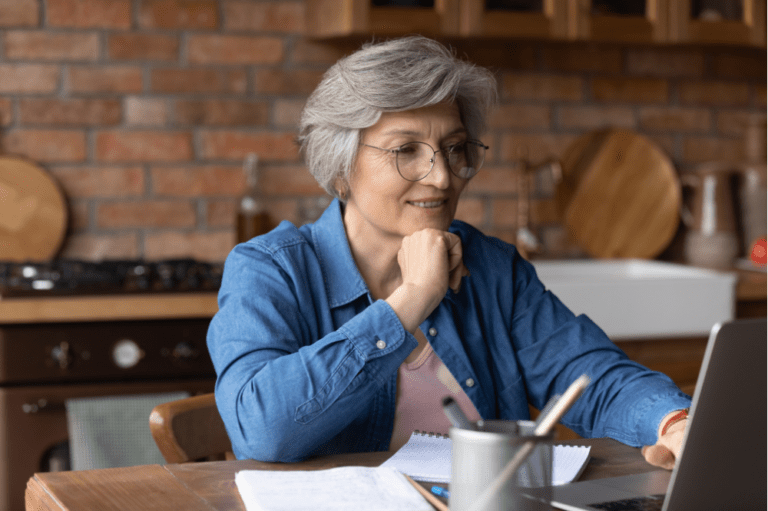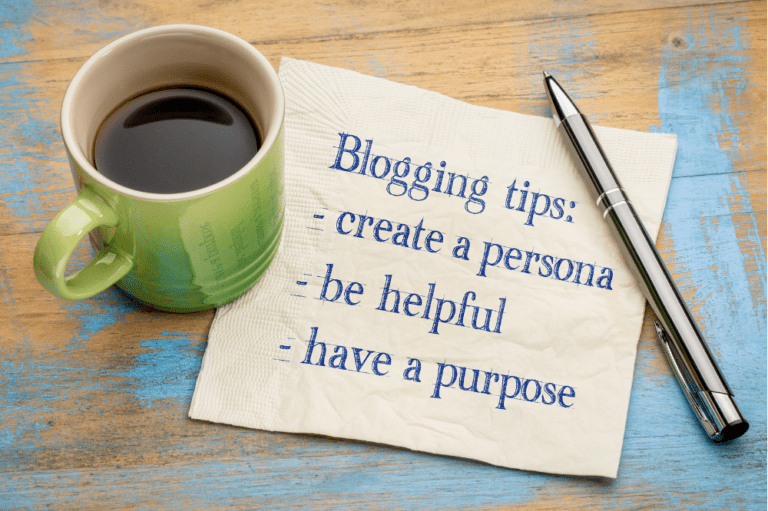That’s normal — just about every person who has started a blog didn’t know where to begin.
The good news is that it’s not that hard to start a blog.
And the even better news is — it’s a lot of fun having your own blog.
It’s your own piece of real estate — one you want to nurture and develop into something that draws people in.
A blog can be used for a variety of purposes. If you’re an expert in your field, it’s a great way to establish yourself as an authority. It’s also an excellent way to get people to your website and spread the word about what you’re interested in writing about.
The idea of writing popular blogs that make money can sound a little intimidating to a beginner. Starting a blog for the first time can be both exhilarating and overwhelming, believing that what you’ve written will be read and shared by others. It’s like nothing you might have ever experienced before.
On the other hand, starting a blog can also be time-consuming and pulling your hair out frustrating. Therefore, reading this beginner’s guide is highly recommended.
To help you avoid these pitfalls and get you moving forward, just follow this list of blog-writing tips.
So What Exactly Is a Blog?

A blog could be referred to as a site that lets users reflect, discuss different topics, and share opinions in the form of a journal online. Sometimes, it allows the readers to comment on the post as well.
Different Types of Blogs
The four most common types of blogs are personal blogs, affiliate blogs, niche blogs, and business blogs.
Getting Started with Your Blog
Go ahead and grab yourself something to drink, get comfortable and read through this guide before you start anything. If stuff pops in your head while reading, write it down.
Blogging for beginners can be tricky if you do not make specific considerations. This article will provide you step by step instructions that you can follow to start a blog.
Find the Right Niche

The most crucial component of starting a blog is finding the correct niche. Your blogs will get beaten down by high-authority websites if you choose a market with too much competition.
Your blogs will have little influence if you choose a niche with little demand. Your specialty must be somewhere in the center, and it must also be easy to profit from.
The topic you choose for your blog should be something you like learning about and discussing. It could be about a hobby, job, or even a new car you recently purchased.
You don’t need to be an expert in this field to write on it. Just make sure it’s a topic that you’re excited about discussing.
Conduct a Market Analysis
Studying strategies and tactics used by other bloggers is worthwhile if you want to learn from successful bloggers. The goal here isn’t to copy specific elements from other blogs but rather to better understand what makes a good blog for readers.
Make sure that your content stands out from the rest of the competitors. Develop quality and value-driven strategies for your original content.
Choosing a Blog Title
The name you choose for your blog is crucial. Marketing, branding, and SEO (Search Engine Optimization) rely heavily on it. With so many blogs already out there, it can be challenging to develop a unique name for your own.
Short, unique, memorable, and containing your main keywords are qualities of a good blog name. The main topic of your website is the primary keyword of your blog. Those looking for information on a specific topic will find your blog much more quickly due to this.
You may easily alter the name of your blog later, and you’ll only need to get a new domain name for that. Choosing a blog name is important, but don’t let it hold you back.
You can always rename your blog in the future.
Create a URL for Your Blog

Your blogging brand is built on your domain name. If your domain name matches the name of your blog, it strengthens that brand and makes it easier for visitors to remember and return.
Choosing a prominent blog domain name relevant to your blog’s content makes it easier for readers to locate you.
But picking a distinctive domain name might be a terrific strategy to separate yourself from your competition if your blog is popular later.
Here are some suggestions for picking a great domain name:
- Always choose a .com wherever possible
- Avoid using digits, homophones (words that sounds the same but are spelled differently), and digits
- Make sure the name is simple to pronounce and comprehend
- Don’t use complicated or often misspelled terminology
Getting Your Blog Online
A blogging platform and blog hosting are required to get your site up and running. A bonus is that these are frequently bundled together.
The hosting company is where your files are stored and kept safe and secure.
And the blogging platform is where you do all the work — your blog posts, images, etc. It’s your home base.
The WordPress blogging platform is the most widely used, flexible, and user-friendly platform for creating a blog, so we’ll show you how to get started with it in this post.
Hosting
One of the most popular hosting companies is Bluehost, which has been in business since 2003 and hosts around 2 million websites.
Bluehost is what I use and I absolutely love it. Their customer service is excellent and they are more than willing to help you with any of your questions.
You can head over to Bluehost by Clicking Here
Then choose “Web Hosting Done Right” and choose your plan. You will also note that your domain name is free for the first year — and having your domain name and hosting with the same company just makes it a lot easier.
Choosing what plan you want is entirely your choice. However, choosing the Choice Plus Plan includes Domain Privacy, and that protects all of your personal information from being published online. Just letting you know that.
Your Blogging Platform – Also Known as CMS (Content Management System)
There are other platforms you could use, such as Wix, Blogger or Squarespace — but for the purpose of this guide, we are going to use the self-hosted WordPress platform.
Why?
Because it is FREE, user friendly, and has more flexibility when it comes to monetizing your site.
Now, there’s WordPress.com and WordPress.org. You want to use WordPress.org, which is the self-hosted platform.
If you use WordPress.com you are more restricted, to include not being able to have a custom domain name.
You are also limited to how you can make money on your site.
Think of it as living in your home but you don’t have a say in how you can decorate your house.
Yeah, that would suck.
So you want to make your website your own and go with WordPress.org.
And you already have your hosting — so you’re on your way.
Also, if you chose Bluehost as your hosting — good news — they’ll install WordPress for you!
All you have to do is follow the instructions in the email you received from Bluehost — log into your account and click on “My Sites” and then click on “Create Site”.
You will have to provide Bluehost with a username and password that you will use to sign into WordPress.
Get Familiar With WordPress

After logging into WordPress, take a look around on the dashboard page — click on the tabs on the left and familiarize yourself with the names and purpose.
Now You Want to do a Little Maintenance
Using the tabs on the left, go down to settings and click on permalinks. Once on the permalinks page, make sure the Post Name is chosen. You want this chosen so the proper name shows up on the address bar, ie “Yoursitename.com/blog instead of Yoursitename.com/?p=123.
Also, under settings, go to Reading, and make sure that the box “Discourage Search Engines from Indexing this Site” is UNCHECKED because you want search engines to find your site.
Choosing Your WordPress Theme
A theme is the files used to design your site. It’s the window dressing for the layout of your site, which includes the files, the pages, the text, any images, and the menu.
To choose your theme go to the Appearance tab on the left hand side and then click on themes.
You are going to have a lot of themes to choose from. When just starting out, stick with a free theme — you can always upgrade later if you want.
The themes that come highly recommended are the Astra theme and the Elementor theme for WordPress. They are the easiest to work with and have upgrade options if you should decide to upgrade.
Once you have chosen your theme, then you just have to activate it and your theme will be loaded on your site.
Plugins You Should Install
Simply put, a plugin is a small bit of code that “plugs in” to your wordpress site. Plugins help by adding some much needed elements to your site.
And they are easy to install with no coding needed.
- Yoast SEO – This plugin helps with your SEO (Search Engine Optimization) and you definitely want to make your website more noticeable to the search engines. You also want to create an XML Sitemap so the search engines can find you. After you install the Yoast SEO plugin, using the left-hand navigation pane of your WordPress, if you scroll down you will see SEO, click on the General tab that shows up and then click on the Features tab. Scroll down until you see SML sitemaps and make sure it is turned on. That’s it — you now have a sitemap for your website.
- Google Analytics for WordPress – This plugin will track your websites data with who’s coming to your site, how long they stay on your site, and what posts are your most popular.
- WP Rocket – This plugin helps your site load faster, which is important because the average person won’t stick around waiting for your site to load.
- WP Forms – This plugin allows you to add contact forms to your website so your readers can contact you.
Ok, Now Let’s Set-Up Some Pages

To create a WordPress page simply go to the Pages tab on the left, and click Add New at the top of the page.
There are certain pages that all websites should have.
- About page – You’ll be surprised at how many people read the About page — so spend time on this. You don’t want to just talk about yourself and your story, but you also want to let your readers know how you are going to help them. That’s what they really want to know — what value are you giving to them.
- Blog – This page is entirely up to you, but keep in mind that a blog is one of the most effective ways to promote your site. You do this by creating strong content that will draw in readers from your niche. I personally don’t have a lot of time to write blog posts, so I outsource it to Content Development Pros. They do a great job and this also allows me to add or change whatever I want. I highly recommend them if you are short on time or writing just isn’t your thing.
- Contact page – If you are providing services (freelance writing, virtual assistant, etc) for entrepreneurs or business owners, you definitely need a Contact page. Using your WP Forms plugin you can create a custom form, allowing people to contact you.
- Store – If you are going to sell items on your site, you will need a store page. The easiest way to do this is to download the plugin WooCommerce.
How to Write a Blog Post

Blogging for beginners can be tricky, leading them to quit if they are not meeting the results initially. Now that we know how to set up a blog site, let’s find out how we can write popular blogs that make money.
Do the Research
You are the writer behind the work. Your content is the stone on which you will build your blog. All you need to do is chip away all the unuseful information to give your blog some life.
Is It Possible to Perform Research Quickly?
The steps are straightforward:
- The content is what you need to focus on instead of the quantity
- As you conduct research, write down any ideas that come to your mind
- Creating an informative, data-driven blog is the ultimate aim. A Google Doc is an excellent place to keep track of essential ideas. You won’t have to go through the search results again the next time you need information.
Choose a Title That Entices Readers to Click
It would be best if you aimed for a catchy title that would attract the interest of your audience. Your click-through rate might be boosted by a certain degree.
However, make sure that you live up to your reader’s expectations. Make them want to keep reading by teasing them with hints of what’s to come.
Write an Outline for Your Post before You Begin Writing
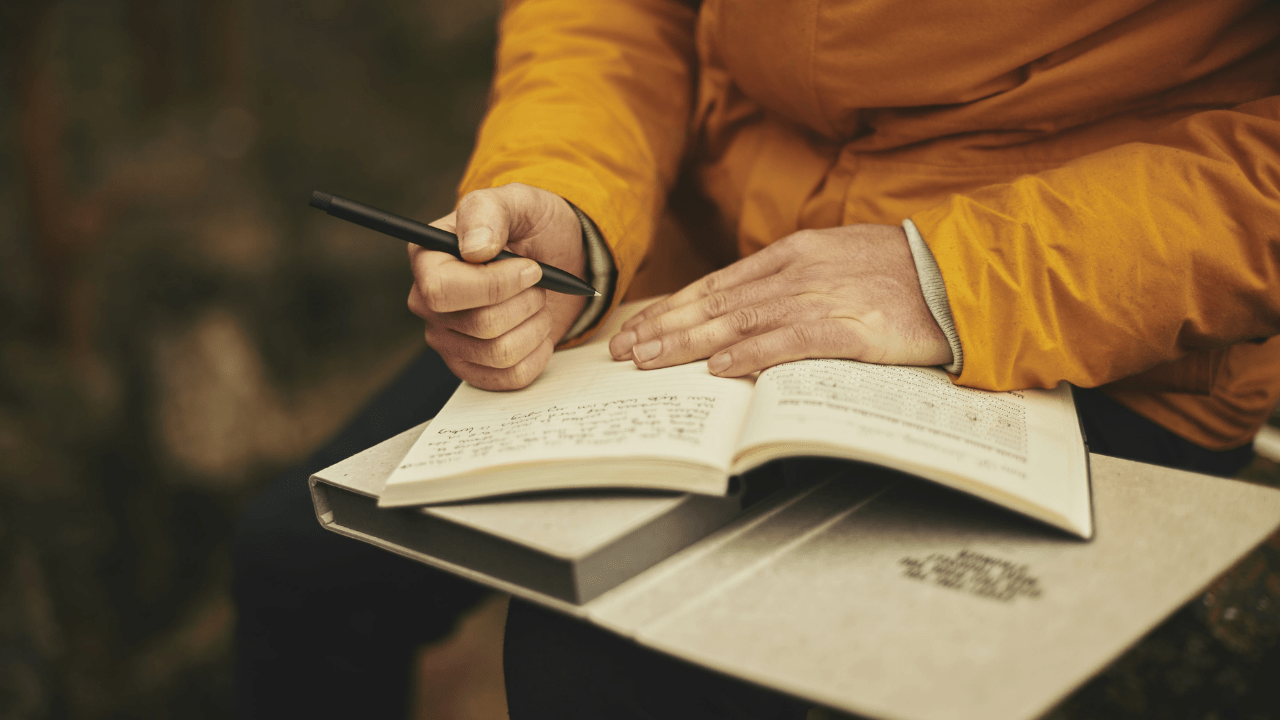
The primary keyword is the first thing to consider while creating an outline. Each blog you start should have a single primary keyword phrase. After that, you can select two or three secondary keywords naturally related to your core keyword.
The more thorough an outline, the easier it is to develop content. You can edit an outline much more quickly than a rough draft.
Your Introduction Is Your First Opportunity to Grab the Attention of the Audience
This is the most crucial element of your blog since the reader gets their initial impression and the most significant indication of whether or not your blog is worth their time by reading this introductory paragraph.
As well as being informative, the finest introductions offer a hook to keep readers engaged.
- Tell Your Audience What to Anticipate
A ticking clock begins when you stimulate a painful area. The more you don’t say how you will benefit your audience, the faster your readers lose interest and go on to something else.
Set the scene and address the reader’s most pressing question: Is it worth my time?
- Ask a Question
You can hook the readers by getting to the core of an issue or challenge. This can be achieved by asking a probing inquiry. This method is one of the most tried and tested ways to boost your introduction’s engagement power.
Write Content That Is Well Structured and Engaging
Once you’ve completed the opening, you may begin writing the rest of the content and let your imagination run wild. You can do a few things to keep your readers interested in your material.
A well-formatted text has the same effect on the reader’s time on the page and engagement as stunning visuals do.
It’s rare that someone still reads anything word-for-word. The typical internet user today skims rather than reads. There’s just too much information to process and not enough time to accomplish it.
Here comes formatting into play. As a blogger, you should make it as easy as possible for your readers to scan your content (to determine whether it’s worth their time) before diving in.
So, how do you structure a blog when you’re just getting started?
For starters, keep in mind these suggestions:
- Long texts should be broken up into sections using headings and subheaders.
- You should highlight essential material using bulleted and numbered lists and the bolding and italicizing of words.
- A good rule of thumb is to use one excellent image for every 300 words.
- Use brief paragraphs (no more than 3 to 5 lines at most – this helps with skimming and mobile reading).
Use CTAs to Your Advantage
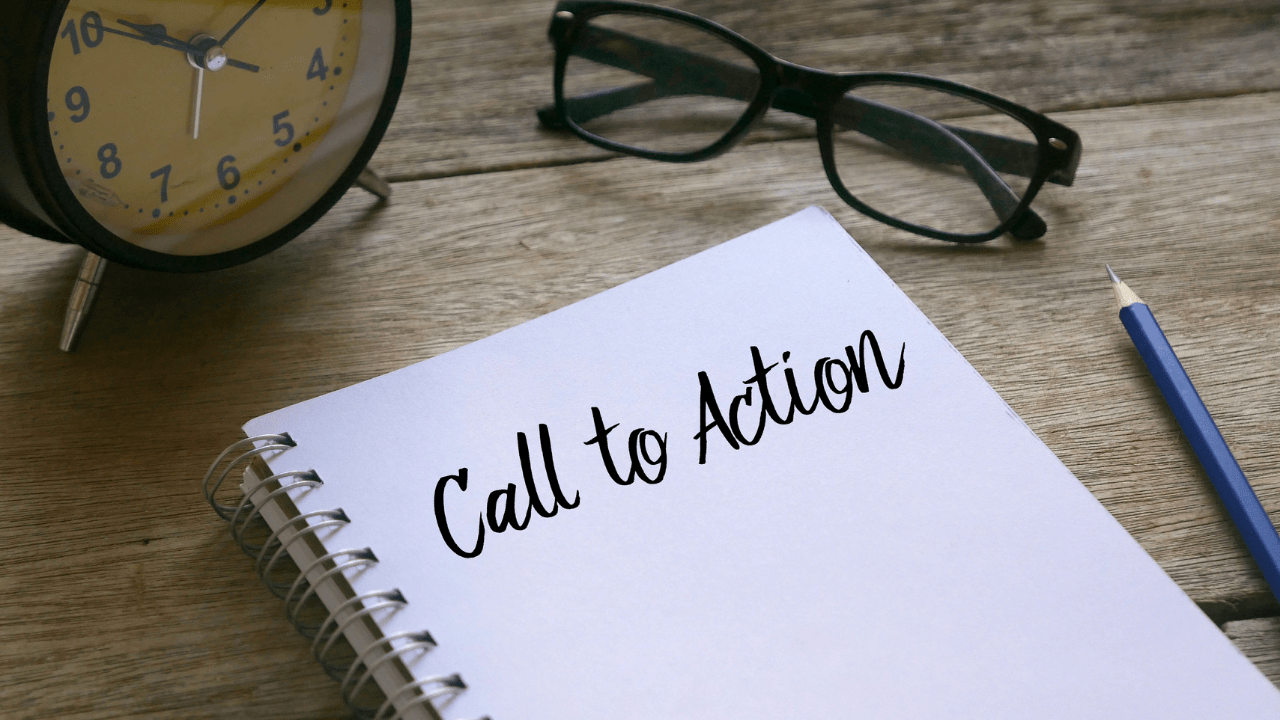
Calls to action are often phrases or images that inspire visitors, prospects, and customers to take action. You may also think of it as a call to action for your visitors.
You can use a “Sign up” prompt, a “Buy Now” button, or a “Download Now” button as your CTA. An essential part of your CTA language is directing them toward the action you desire.
Always follow through on your promises to build trust with your visitors.
Optimization for Search Engines
SEO is known as search engine optimization when optimizing your content for search engines like Google.
SEO includes link building (the practice of obtaining connections to your site from other websites to boost your search rankings) and keyword research.
Start by searching for relatively easy keywords to rank for in your area of interest. You’ll need to write the most satisfactory content possible for your selected topic and keyword.
Put up the same amount of effort advertising your content as you generated it, then reap the rewards. You might have to spend more time and effort in optimization than you did in crafting your content.
Add Visual Appeal to Your Blog Posts by Using Images
You can use beautiful graphics and designs to give your blog entries some visual flare. Fortunately, you can choose from a wide range of high-quality sites that have emerged in recent years that offer stunning photography.
You can use these freely on your blog. Two of our personal favorites are Canva and Pexels.
Proofread and Edit Your Blog
The norms and rules of the English language are numerous and varied. Your hard work may be overlooked if it is not subjected to a thorough editing and proofreading process.
You might jeopardize the integrity of your content if you make mistakes in your writing. If your text is filled with errors, readers may decide it isn’t worth their time.
To ensure that your content has an impact and your voice is heard, avoid making mistakes that you could have made.
Work on Promotion
It’s not enough to have a well-designed blog and write excellent content. You’ll need to spend some time advertising your blog, especially if you’re just getting started. The following tips can help you attract more visitors to your site. Use only a handful at a time and evaluate which ones work best for you.
- Make Use of Email to Spread the Word About Your Business
Email may be getting older, but it’s not outdated. Your blog and other social media platforms like Facebook include email opt-ins. Increase conversion by offering a valuable freebie or regular advice just to those who sign up for your newsletter.
- Use Social Media to Your Advantage
You should make profiles on popular social networking sites like Twitter, Facebook, Pinterest, Instagram, and YouTube. However, never overdo it!
You should publish a link to the most recent materials on your accounts. You can also provide news and connections to other resources that your viewers may find helpful.
Remember to utilize hashtags and communicate with your audience!
- Leave a Comment on Another Blog
You’ll catch the attention of other commenters and the blog owner if you start leaving comments on the most popular blogs in your niche.
When readers find your comments helpful, they’ll be more likely to check out your blog.
Finally, you never know if the site owner may ask you to contribute a guest article. Aside from all of that, it’s about creating relationships, leading to new friendships and connections.
Wrapping Up
To keep your readers happy and interested after starting a blog, you’ll need to improve your site’s content. Work consistently to craft content that keeps the readers engaged.
This way, you can skillfully write popular blogs that make money. It’s relatively simple to start a blog. But it takes perseverance, commitment, and tenacity to build a blog that will pay off financially.
Compared to the challenges, the rewards are significantly more substantial.
Today, the process of creating blogs is more inexpensive than ever before, and they are also more accessible than ever before.
It’s normal to encounter setbacks and pitfalls that try to knock you off the path. However, don’t lose hope. Follow all the aforementioned tips and move one step closer to starting your own blog!
Have a Wonderful Day!